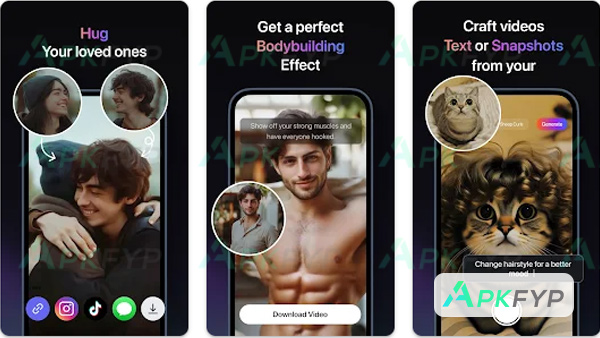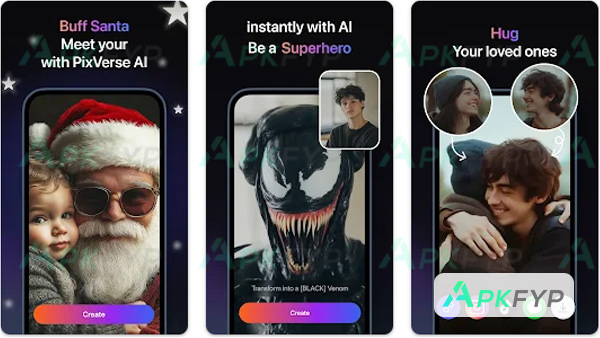Advertisement
PixVerse APK is an app designed to revolutionize video creation by using cutting-edge AI technology, allowing users to easily create high-quality content directly from their Android devices. With PixVerse, you can transform text prompts, images, and other inputs into dynamic, professional videos, perfect for marketing, storytelling, and social media. This versatile app offers intuitive features like AI-powered video editing, pre-built templates, and customizable options for seamless content creation. Download it for free now and experience a fresh, engaging, and ridiculously easy way to create attention-grabbing videos.
PixVerse Screenshot
FAQs
Can I share videos directly from PixVerse APK?
+
Yes, you can export and share videos directly to platforms like YouTube, Instagram, TikTok, and more.
Does PixVerse APK include AI voiceover options?
+
Yes, PixVerse APK includes an AI voiceover feature to add natural-sounding narration to your videos.
Can I use PixVerse APK for business purposes?
+
Absolutely! PixVerse APK is perfect for creating marketing videos, product showcases, and branded content.
Can I animate text and objects in PixVerse APK?
+
Yes, you can add dynamic animations to text and objects, making your videos more engaging.
Why should I choose PixVerse APK over other video apps?
+
PixVerse APK combines AI innovation, ease of use, and versatility, making it the go-to app for creating standout videos effortlessly.
Additional Information
| Name | PixVerse |
|---|---|
| Last Version | 1.5.7 |
| Size | 43.02 Mb |
| Category | Photography |
| Compatible With | Android 7.0+ |
| Last Updated |
Jan 23, 2025 |
| Price | Free |
| Developer | PixVerse |
| Google Play Link |
GET IT ON
Google Play
|
Share Your Thoughts