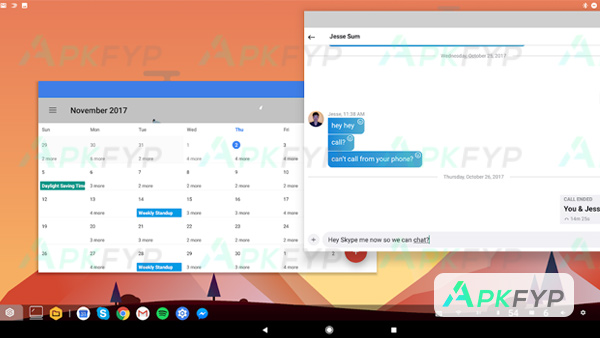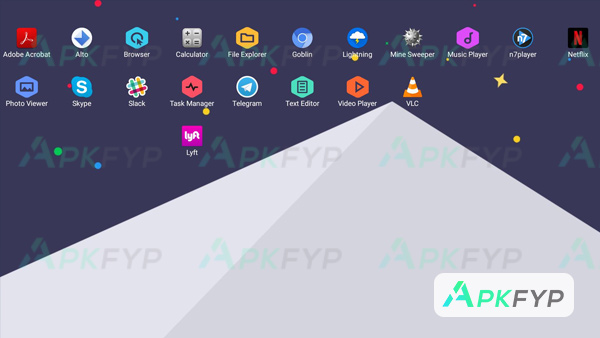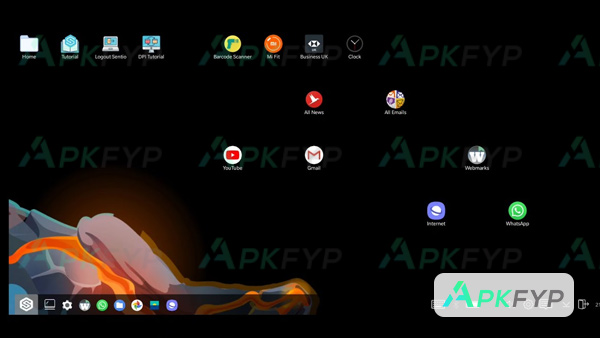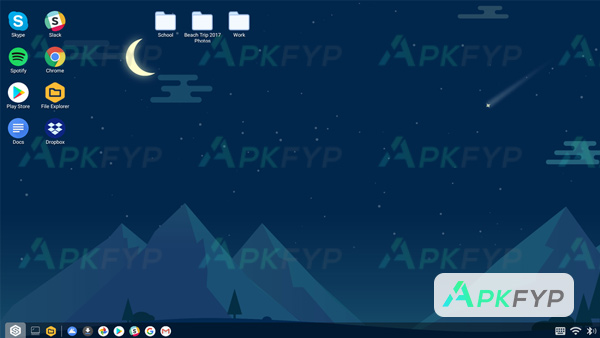Sentio Desktop Screenshot
FAQs
Absolutely! Apps are fully resizable, allowing you to adjust the window size to suit your workflow or screen.
Sentio Desktop allows you to adjust your phone's resolution for better compatibility with external monitors. Check the DPI Change Guide in settings for more details.
You can link your files and folders directly to the desktop interface through the Sentio File Explorer app, which speeds up access to your documents.
While Sentio Desktop is optimized for productivity, it can run games, but keep in mind the performance may depend on your device’s specs and the game itself.
Yes, Sentio Desktop APK is safe to use. It doesn’t require root access or unnecessary permissions, ensuring your data stays private.
| Name | Sentio Desktop |
|---|---|
| Last Version | 1.7.6 |
| Size | 19 MB |
| Category | Tools |
| Compatible With | Android 5.0+ |
| Last Updated |
Dec 7, 2024 |
| Price | Free |
| Developer | Sentio Dev |