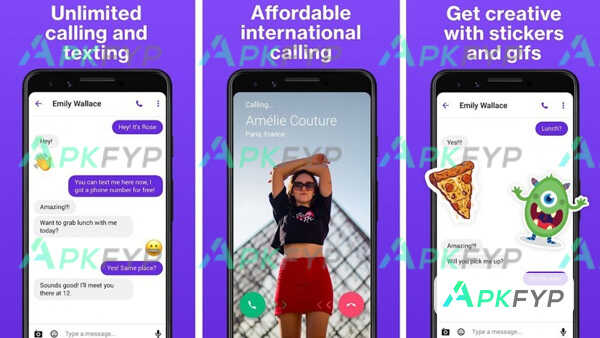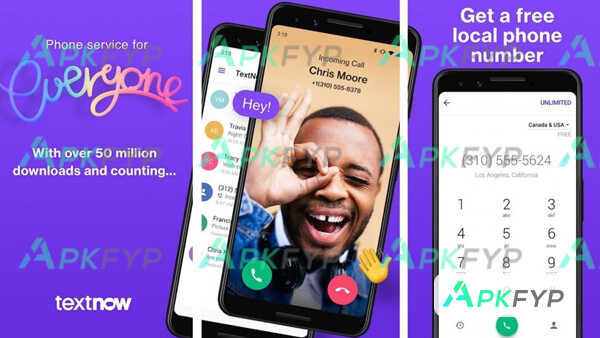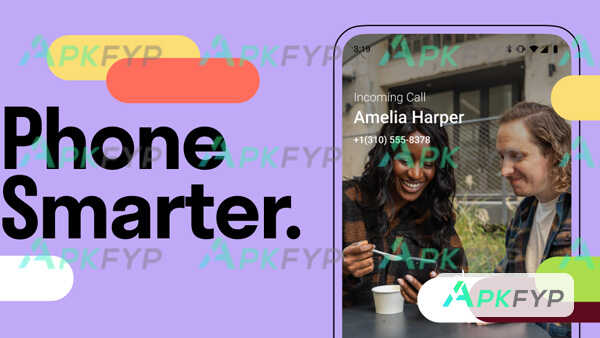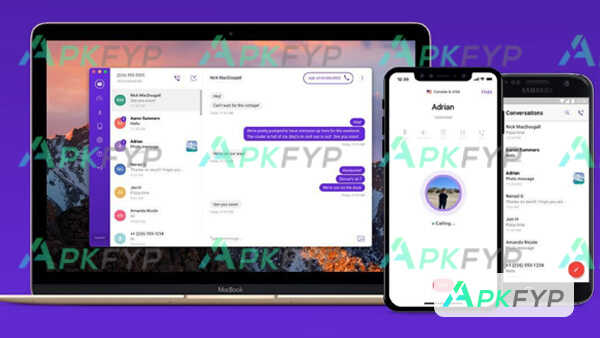TextNow APK is a popular texting and calling app that allows users to send free messages and make free calls over the internet. The app provides an alternative to traditional mobile service providers, providing users with a virtual phone number that can be used for texting, calling, and voicemail. The app works by using Wi-Fi or cellular data to make calls and send messages, making it an ideal solution for those who want to avoid high phone bills or do not have access to traditional phone service. Download it now for Android for free and experience this great app on Apkfyp.com!
TextNow Screenshot
FAQs
Can I use TextNow APK without a SIM card?
+
Yes, you can use TextNow APK without a SIM card as it operates over the internet, allowing you to send texts and make calls via Wi-Fi or mobile data.
Is TextNow APK available for iOS?
+
No, this version is exclusive to Android devices. However, TextNow APK is also available for iOS users via the App Store.
Can I get a real phone number with TextNow APK?
+
Yes, TextNow APK gives you a real phone number that can be used for texting, calling, and receiving calls.
Is TextNow APK safe to use?
+
Yes, TextNow APK is generally safe to use if downloaded from a trusted source. Be cautious when downloading files from third-party websites to avoid malware.
Additional Information
| Name | TextNow |
|---|---|
| Last Version | 25.3.0.2 |
| Size | 144.55 Mb |
| Category | Communication |
| Compatible With | Android 4.3+ |
| Last Updated |
Jan 31, 2025 |
| Price | 0 |
| Developer | TextNow, Inc. |
| Google Play Link |
GET IT ON
Google Play
|
Share Your Thoughts